As I was looking through some services by the more commonly known photo developing shops, I was thinking to myself, "Hey, don’t we have printing service which can be done online like our
And then I found…YES! We do have our home-grown Malaysian photo retail site, eoe Online which also offers online photo printing. Yippee…for busy moms like us…this is definitely a plus point! No more looking for parking or bringing screaming kids along just to print a few photos not to mention the need to travel back to the photo studio and collect the printed pictures later.
This site, eoe Online also has Free and Functional Online Photo Album service to store and share our photos with our friends and family.Wow..not bad right!
We can just work on our order online(my favourite choice now shopping and do my stuff online without traffic jam!) by first uploading our photos online at eoe Online and they will print and deliver them back to us directly! It is just so easy and cool right!
So let me get down with some basic process it involved for the benefits of those who like to try their service:
How e-Print works
First you’ll either need to upload the pictures before you print.
-Or-
If you already uploaded photos in their Photo Album, follow the easy 1,2,3 steps below:

Step 1 Choose Upload Option
We can choose from the two options:
1. File Upload is a basic browser upload function for users who only have a few photos to upload.
2. Easy Upload allows you to upload many photos at one go with editing functions including image rotate, edit brightness and edit contrast.
Note: For first time users, you will need to install the 'Active-X' application first which will only take a few seconds. The next time you return this function will be readily available without the needs to install again.
Note: They have now introduced a Photo Express Software which makes uploading and ordering our photo printing even a breeze..easy when you got your selected pictures in a single folder! Plus they would also inform you if the resolution of the pictures is not suitable for printing 4R, 8R etc...Wow..good right!
Step 2 Upload Photo
Step 3 Select Print size
Note: They use glossy paper for all prints, except for 11R and 12R prints in which matte paper are used.
After Added to Cart,
Follow the 4 simple steps below to confirm your print order:
Step 1 Fill in details (if have not done so)
Step 2 Delivery information
Step 3 Make payment
Step 4 Submit and order summary
Check out their Delivery rates (picture below)
They provide various Payment Options:
Helpful tips on using e-Print
1. For Easy Upload option, please use IE as Safari and Google Chrome are not supported yet.
2. Check out their Photo Express 1.00 for faster photo upload.(I tried and it is fast and simple!!)
Currently they are having Print promotions!!!
With each 4R print at only RM0.30 (current promotion) and free delivery* for orders above RM35.00
What is the price of the convenient online photo printing service to all? With each 4R print at only RM0.30 (current promotion) and free delivery* for orders above RM35.00, I think it’s pretty reasonable plus not to forget the time and parking expenses we saved travelling too!
Cheers!
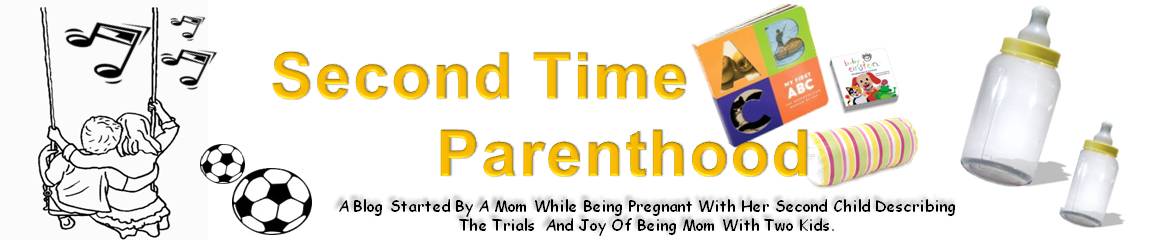+2.5(h).jpg)




2 comments:
Hi,
I want to try EOE. However, I wonder whether the print quality's good. Its a lil bit suspect coz the rates they are offering are really cheap. I once bought prints from Tesco UK (at 1p per print) and the quality was awful.
Hi miiRaLeEs,
Check out my post here:http://secondtimeparenthood.blogspot.com/2009/07/eoecommy-online-photo-printing-service.html
You can choose to have the non-glossy ones.
I felt the quality is equivalent to all other widely available Kodak Photo Printing shop or even Fujufilm.
Post a Comment